This user manual provides comprehensive instructions on how to operate and program the Honeywell FocusPRO 6000 series programmable thermostat. It covers various aspects of the device, including thermostat controls, display screen, program schedule, function buttons, temperature buttons, battery holder, hold button, system settings, auto changeover, wireless remote control, troubleshooting, and warranty information.
Introduction
Welcome to the Honeywell FocusPRO 6000 Series Programmable Digital Thermostat. This thermostat is designed to provide you with easy-to-use, push-button climate control, giving you many years of reliable service. The Honeywell FocusPRO 6000 offers the perfect blend of features, performance, and value. It features a large backlit screen, an easy-to-read digital display, and prominently displays both room and set temperature. The Honeywell FocusPRO 6000 features separately programmable weekday/weekend schedules, allowing you to customize your heating and cooling needs for different days of the week. This user guide provides detailed instructions on how to operate and program the thermostat, helping you maximize its features and benefits. Take the time to read through this manual carefully to familiarize yourself with the Honeywell FocusPRO 6000’s capabilities and ensure you’re getting the most out of your investment.
Thermostat Controls
The Honeywell FocusPRO 6000 thermostat features a user-friendly interface with clearly labeled controls for easy navigation and operation. The thermostat controls include various buttons and a display screen that provides information about the current settings and system status. The display screen shows the room temperature, set temperature, and other relevant information such as the current heating or cooling mode. The thermostat controls are designed to be intuitive and straightforward, allowing you to adjust the temperature, program schedules, and access various settings effortlessly. The controls include function buttons, temperature buttons, and a hold button, each serving a specific purpose in managing your home’s comfort settings. The thermostat also includes a battery holder for power supply and a reference card for quick reference to essential functions and settings. Understanding the purpose and operation of each control element is crucial for effectively utilizing the Honeywell FocusPRO 6000 thermostat to achieve your desired comfort levels.
Display Screen
The Honeywell FocusPRO 6000 thermostat boasts a large, backlit screen that provides a clear and easy-to-read digital display. This screen is designed to be highly visible, even in low-light conditions. The display prominently showcases both the room temperature and the set temperature, making it simple to monitor the current indoor climate and understand the desired temperature settings. The display also features various icons and indicators that provide additional information about the thermostat’s operation and status. For example, you’ll see icons indicating whether the system is in heating or cooling mode, if the hold function is activated, or if there are any error messages. The display screen is a crucial component of the thermostat, providing you with essential information at a glance and facilitating effective control over your home’s comfort.
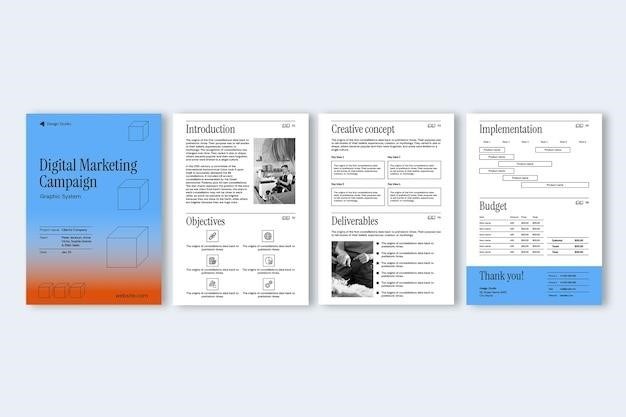
Program Schedule
The Honeywell FocusPRO 6000 thermostat allows you to create customized heating and cooling schedules to optimize energy efficiency and comfort. You can set separate schedules for weekdays and weekends, providing flexibility to adjust temperatures based on your daily routines. The programmable feature enables you to create up to four periods per day, each with its own temperature setting. This allows you to automatically adjust the temperature based on your preferences and activities throughout the day. For instance, you can set a cooler temperature during the day while you’re away from home and a warmer temperature for when you return in the evening. This personalized scheduling feature helps you conserve energy by reducing heating or cooling when it’s not needed, ultimately contributing to lower energy bills. The Honeywell FocusPRO 6000 offers a convenient and efficient way to manage your home’s temperature while maximizing energy savings.
Function Buttons
The Honeywell FocusPRO 6000 thermostat features a set of function buttons that provide easy access to various system settings and operations. These buttons are strategically placed on the thermostat’s control panel, allowing for intuitive navigation and control. The function buttons are designed to be user-friendly, responding to a simple press to activate the corresponding function. The functions displayed above each button change dynamically based on the current task or setting, ensuring that the buttons remain relevant and informative throughout the user interface. By pressing the appropriate function button, you can easily access settings like the program schedule, system settings, hold button, and more. This intuitive button layout streamlines the thermostat’s operation, making it easy to navigate and adjust settings according to your needs.
Temperature Buttons
The Honeywell FocusPRO 6000 thermostat incorporates dedicated temperature buttons to facilitate precise temperature adjustments for your comfort. These buttons are strategically located on the control panel, making it easy to increase or decrease the set temperature with a simple press; The temperature buttons provide a user-friendly interface for fine-tuning the thermostat’s settings. When you press the up or down temperature buttons, the set temperature will change accordingly, allowing you to achieve the desired temperature for your home. This intuitive design eliminates the need for complex navigation menus, making it effortless to adjust the temperature to your liking. The temperature buttons offer a straightforward and responsive way to control your home’s climate, ensuring that you always feel comfortable in your environment.
Battery Holder
The Honeywell FocusPRO 6000 thermostat is powered by batteries, ensuring consistent operation even during power outages. The battery holder is conveniently located on the thermostat, allowing for easy access for replacement or inspection. The battery holder is typically situated on the bottom or side of the thermostat, depending on the specific model. It is designed to securely hold the batteries in place, while providing a simple mechanism for removal and installation. The battery holder is usually equipped with a latch or release button, which allows you to easily open the compartment and access the batteries. To replace the batteries, simply remove the old ones and insert fresh batteries, making sure to align the positive and negative terminals correctly. Regular battery replacement is crucial for maintaining the thermostat’s functionality and ensuring accurate temperature readings.
Hold Button
The Hold button on the Honeywell FocusPRO 6000 thermostat provides temporary override functionality, allowing you to adjust the temperature setting for a specific duration without altering the programmed schedule. This feature is particularly useful for situations where you need immediate temperature adjustments, such as during a short absence or when you want to temporarily increase or decrease the temperature for comfort. To activate the Hold function, simply press and hold the Hold button until the desired temperature is displayed. The thermostat will then maintain the set temperature until the Hold function is deactivated. The Hold function can be deactivated by pressing the Hold button again or by allowing the programmed schedule to resume automatically. The duration of the Hold function can vary depending on the thermostat model and settings. Some models allow you to set a specific Hold time, while others automatically revert to the programmed schedule after a predetermined period.
System Settings
The Honeywell FocusPRO 6000 thermostat provides a range of system settings that allow you to customize its operation and adapt it to your specific needs. These settings encompass various aspects, including temperature units, display brightness, fan settings, and system configuration. To access the System Settings menu, navigate to the appropriate section on the thermostat’s display screen. This menu typically features a series of options that can be selected using the function buttons. By adjusting these settings, you can tailor the thermostat’s functionality to match your preferences and optimize its performance.
For instance, you can switch between Celsius and Fahrenheit temperature units, adjust the display brightness to suit your lighting conditions, configure the fan settings to operate continuously or automatically, and select the appropriate system configuration depending on whether you have a heating, cooling, or combined heating and cooling system. The System Settings menu also allows you to configure advanced features, such as setting the thermostat’s clock, programming schedules, and configuring communication protocols for wireless remote control.
Auto Changeover
The Auto Changeover feature on the Honeywell FocusPRO 6000 thermostat is designed for climates where both heating and cooling are used within the same day. When the system is set to “Auto,” the thermostat automatically switches between heating and cooling modes based on the indoor temperature. This seamless transition ensures that your home remains comfortable throughout the day, regardless of the outside temperature fluctuations.
To utilize the Auto Changeover feature, the heat and cool settings must be at least 3 degrees Fahrenheit apart. This 3-degree separation, also known as the deadband, ensures that the thermostat doesn’t cycle between heating and cooling too frequently, which could lead to unnecessary energy consumption.
The thermostat will automatically adjust the temperature settings within the deadband to maintain the desired comfort level. This intelligent operation optimizes energy efficiency and reduces your heating and cooling costs while ensuring a comfortable living environment.
Wireless Remote Control
The Honeywell FocusPRO 6000 thermostat offers the convenience of wireless remote control, allowing you to manage your home’s temperature from anywhere within range. This feature provides unparalleled flexibility and comfort, letting you adjust the thermostat settings without having to physically go to the unit.
The wireless remote control utilizes the RedLINK technology, enabling communication between the thermostat and the remote. This technology ensures reliable signal transmission and allows you to control various functions, including temperature adjustments, system mode selection, and viewing the current temperature readings.
The wireless remote control complements the Honeywell FocusPRO 6000 thermostat’s features, enhancing your control over your home’s climate and providing a convenient way to adjust the temperature settings to your liking. Whether you are relaxing on the couch, working in your home office, or enjoying time in the backyard, you can easily manage your home’s comfort with the wireless remote control.
Troubleshooting
If you encounter any issues with your Honeywell FocusPRO 6000 thermostat, this section provides helpful guidance to troubleshoot and resolve common problems. Begin by checking the basic functionalities of the thermostat, such as the display screen, button responsiveness, and power supply. Ensure the batteries are fresh and properly installed.
If the thermostat fails to display the correct temperature or does not respond to your commands, try restarting it by removing the batteries for a few minutes and then re-inserting them. If the problem persists, check for any loose connections or obstructions in the wiring.
If the thermostat is experiencing communication issues with your HVAC system, ensure that the system is powered on and running properly. Inspect the wiring connections between the thermostat and the HVAC unit, and check for any damage or corrosion.
If you continue to experience difficulties, refer to the detailed troubleshooting guide in the user manual or contact Honeywell customer support for assistance. They can provide tailored solutions and address specific issues related to your thermostat model and setup.
Warranty Information
Your Honeywell FocusPRO 6000 thermostat is backed by a comprehensive warranty that covers defects in materials and workmanship. The specific warranty terms and conditions may vary depending on your region and the specific model you purchased. It is essential to review the warranty information provided with your thermostat or consult the official Honeywell website for detailed coverage details.
Generally, the warranty covers repairs or replacement of defective parts for a specified period. The warranty may also include provisions for labor costs associated with repairs. However, the warranty typically does not cover damage caused by misuse, neglect, accidents, or improper installation;
To file a warranty claim, you will likely need to provide proof of purchase, such as a receipt or invoice. You may also need to contact Honeywell customer support or an authorized service provider to obtain instructions on how to proceed with the claim. It is recommended to retain your warranty documentation for future reference.